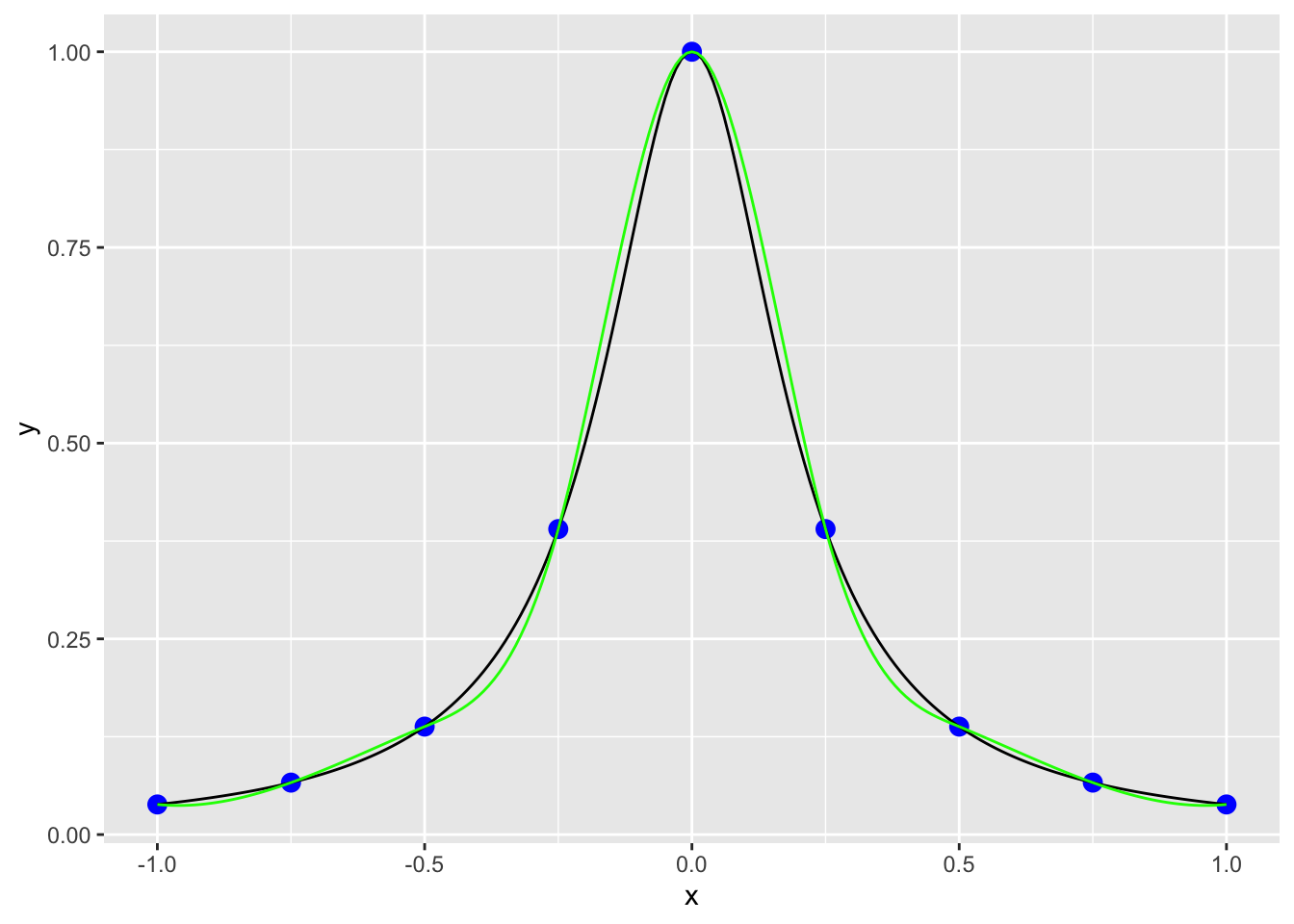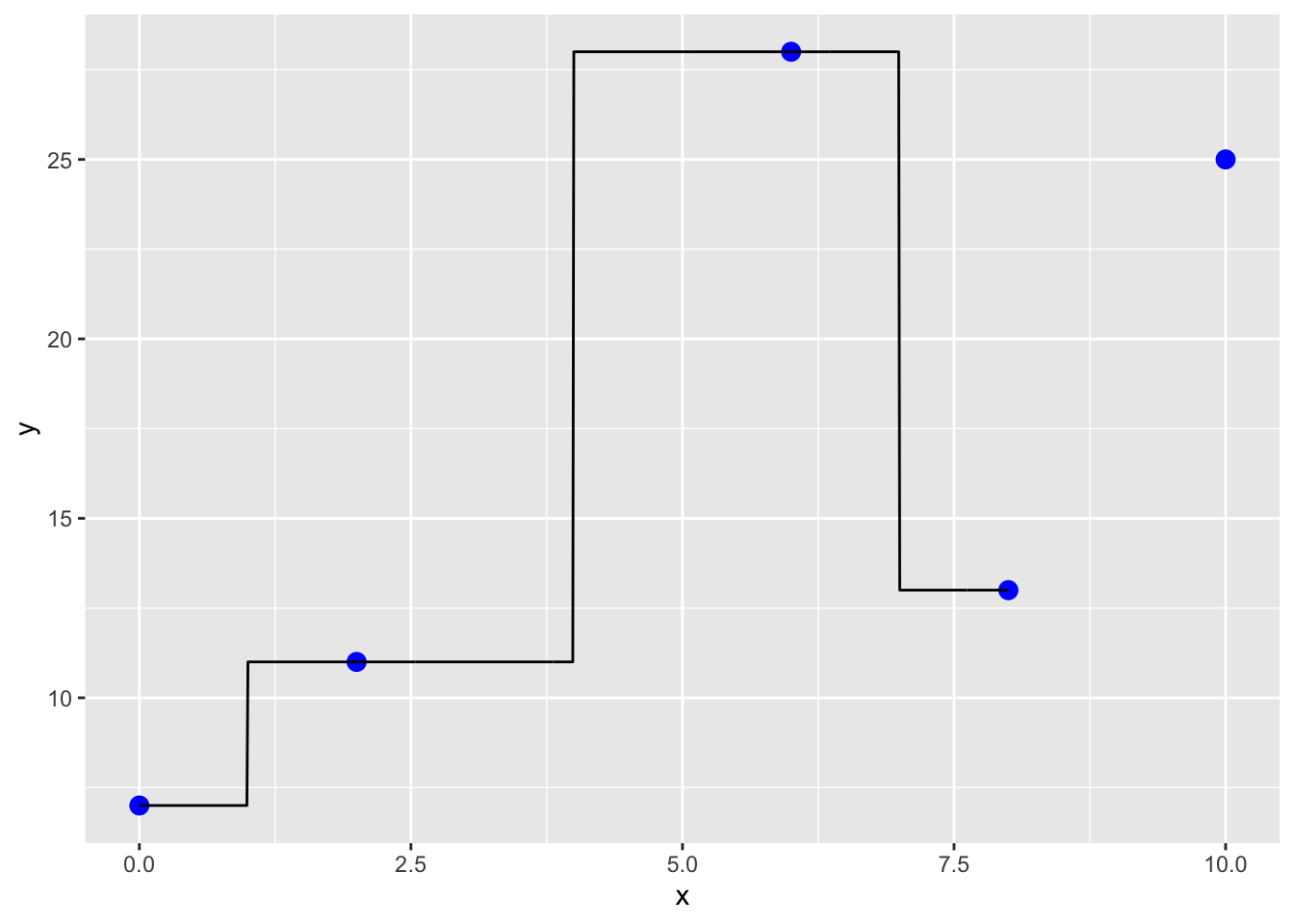11 Interpolation and Extrapolation
## ── Attaching core tidyverse packages ──────────────────────── tidyverse 2.0.0 ──
## ✔ dplyr 1.1.4 ✔ readr 2.1.6
## ✔ forcats 1.0.1 ✔ stringr 1.6.0
## ✔ lubridate 1.9.4 ✔ tibble 3.3.1
## ✔ purrr 1.2.1 ✔ tidyr 1.3.2
## ── Conflicts ────────────────────────────────────────── tidyverse_conflicts() ──
## ✖ dplyr::filter() masks stats::filter()
## ✖ dplyr::lag() masks stats::lag()
## ℹ Use the conflicted package (<http://conflicted.r-lib.org/>) to force all conflicts to become errors##
## Attaching package: 'PolynomF'
##
## The following object is masked from 'package:purrr':
##
## zap##
## Attaching package: 'pracma'
##
## The following objects are masked from 'package:PolynomF':
##
## integral, neville
##
## The following object is masked from 'package:purrr':
##
## crossThis week our goals are to learn the following: - Interpolation Basics: Understand the concept and importance of interpolation in engineering. Explore real-world applications such as estimating values between known data points. - Linear Interpolation: Learn the basic linear interpolation method, including the formula and its application to estimate values between two known points. - Polynomial and Spline Interpolation: Explore polynomial and spline interpolation methods. Understand how they introduce curvature and minimize errors compared to higher-order polynomials. - Extrapolation Awareness: Understand the risks associated with extrapolating data beyond the observed range and the importance of caution in such scenarios.
11.1 Reading
Read through this Intro material below and also skim through this example: http://www.sthda.com/english/articles/40-regression-analysis/162-nonlinear-regression-essentials-in-r-polynomial-and-spline-regression-models/#spline-regression
11.2 Overview of interpolation
Within the Engineering discipline, we often use interpolation techniques to estimate a value. For example, imagine you are using a thermodynamic table to look up the specific enthalpy of water at 33.4°C. The table has values for 30°C and 35°C; thus, you need to interpolate the value at 33.4°C. This week we’ll look at different interpolation approaches for such problems. More advance interpolation for 2-D surfaces includes interpolating properties across a surface—for example, estimating average annual rainfall across a state or country uses interpolation and modeling approaches (e.g. see https://prism.oregonstate.edu/normals/) since rainfall is not measured everywhere. We’ll focus on 1-D examples in this unit; there’s an excellent appendix with examples at the end of Manuel Gimond’s book on spatial analysis.
- One might ask what the difference is between interpolation and regression: In contrast to regression, where our objective is to fit the simplest, mechanistically possible or explainable function to data, in interpolation our goal is to define a line going through every data point exactly and predicting those points in between data. The goal is to make the most accurate predictions of values between experimental observations, not to define the most simple, or mechanistic model that fits the data.
11.2.1 Linear interpololation
The most basic interpolation approach is to assume a straight line between 2 points. Imagine you want to estimate a value \(x_3\) based on the following diagram. The simplest approach is to assume a linear line connects \(x_1\) and \(x_2\). Using your knowledge of \(x_1\), \(f(x_1)\), \(x_2\), and \(f(x_2)\), the equation to calculate the slope of the line to estimate \(f(x_3)\) is
\[ f(x_3) = f(x_1) + \frac{f(x_2) - f(x_1)}{x_2 - x_1} (x_3 - x_1) \]
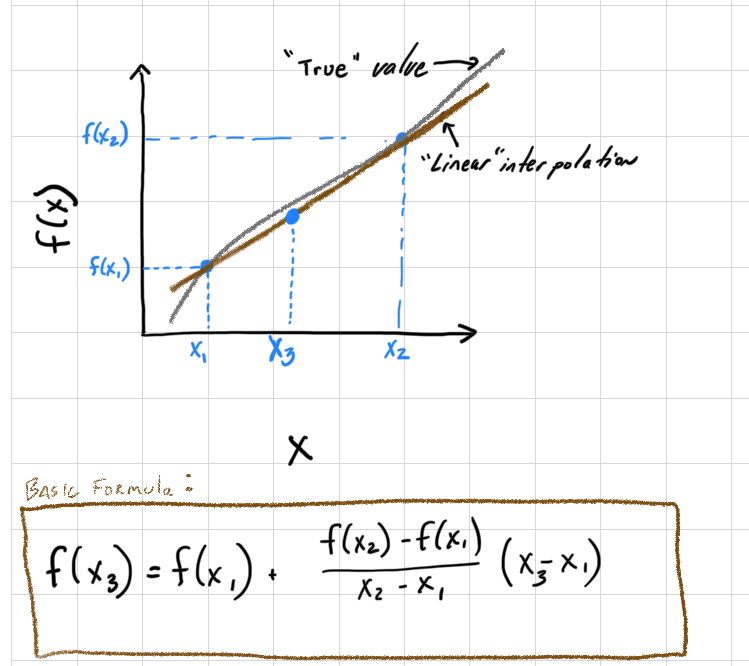
Figure 11.1: Linear interpolation diagram with equation.
Let’s look at an example. Suppose you have a table for the specific volume of a gas. You’ve been asked for the value at 377°C, and you know the following:
- T @ 360°C, specific volume = 4.789 cubic liters/kg
- T @ 380°C, specific volume = 5.987 cubic liters/kg
fx1 <- 4.789
fx2 <- 5.987
x1 <- 360
x2 <-380
x3 <- 377
lin_interp <- function(fx1,fx2,x1,x2,x3) fx1+((fx2-fx1)/(x2-x1))*(x3-x1)
fx3 <- lin_interp(fx1,fx2,x1,x2,x3)
fx3## [1] 5.8073So the specific volume at \(x_3 =\) 377°C is 5.8073 cubic liters/kg.
11.2.2 Curvature and Interpolation.
There are different approaches to introduce curvature into an interpolation scheme to reduce the error. Here, we’ll explore polynomials and spline functions.
11.2.2.1 Polynomial Interpolation
Polynomials are frequently used in interpolation, and they provide one approach to inducing curvature into the interpolation. We generally use 2 basic approaches: Newtons and Lagrange polynomials. Under most conditions, Newtons method is more computationally efficient and we’ll use this approach here. In essence, a term (or terms) is added to the linear interpolation that includes curvature. Thus, if you have 3 data-points, a simple quadratic equation would suffice. If you have 4 points, a third order polynomial (4-1) would go through all the points. The general form of the polynomial is using Newton’s method. If you remember, we talked briefly during regression week about over-fitting models. In interpolation we are purposely over fitting to use all available information to predict intermediate values.
Suppose we have the following dataset:
x = 0, 2, 3, 4
y = 7, 11, 28, 63
Plot the data and use the poly_calc() function within the PolynomF package. Here, the poly_calc function creates a polynomial (that I assign to a) that can then be used for interpolation (I evaluated the polynomial a at all points in the xx vector).
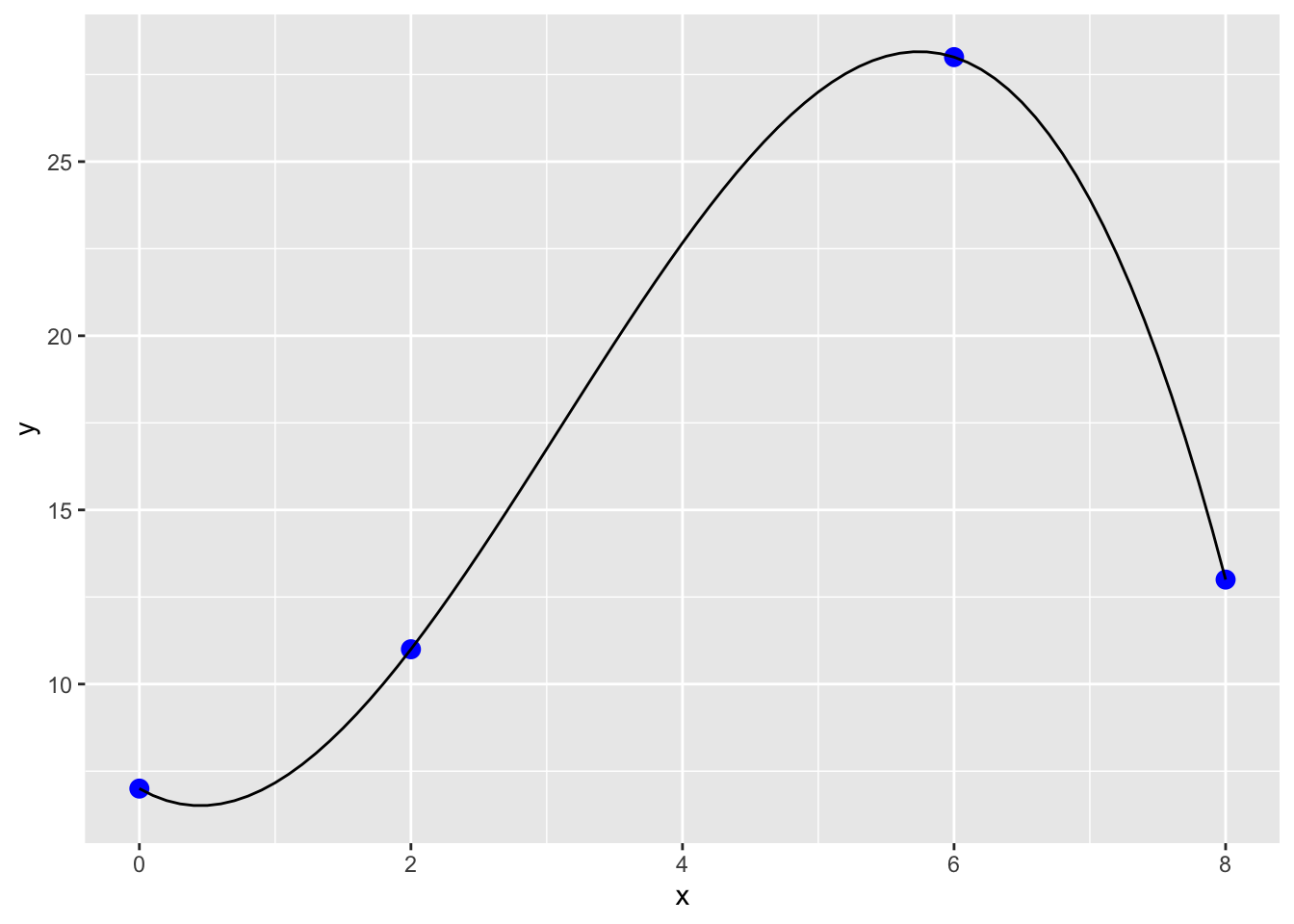
The resulting polynomial function can be accessed as shown below and is an R function as well:
## 7 - 2.25*x + 2.708333*x^2 - 0.2916667*x^3## [1] 27Now what happens when we extrapolate beyond the observed data we used to generate the function? Imagine we had another observation that was just determined. You can see in the plot below that the original polynomial will result in a poor extrapolation!
xx <- seq(0,10,.1)
yy <- a(xx)
dat2<- data.frame(cbind(xx, yy))
x[5] <- 10
y[5] <- 25
dat <- data.frame(cbind(x, y))
pp <- ggplot() +
geom_point(data=dat,aes(x=x, y=y),size=3, col='blue') +
geom_line(data=dat2,aes(x=xx,y=yy))
pp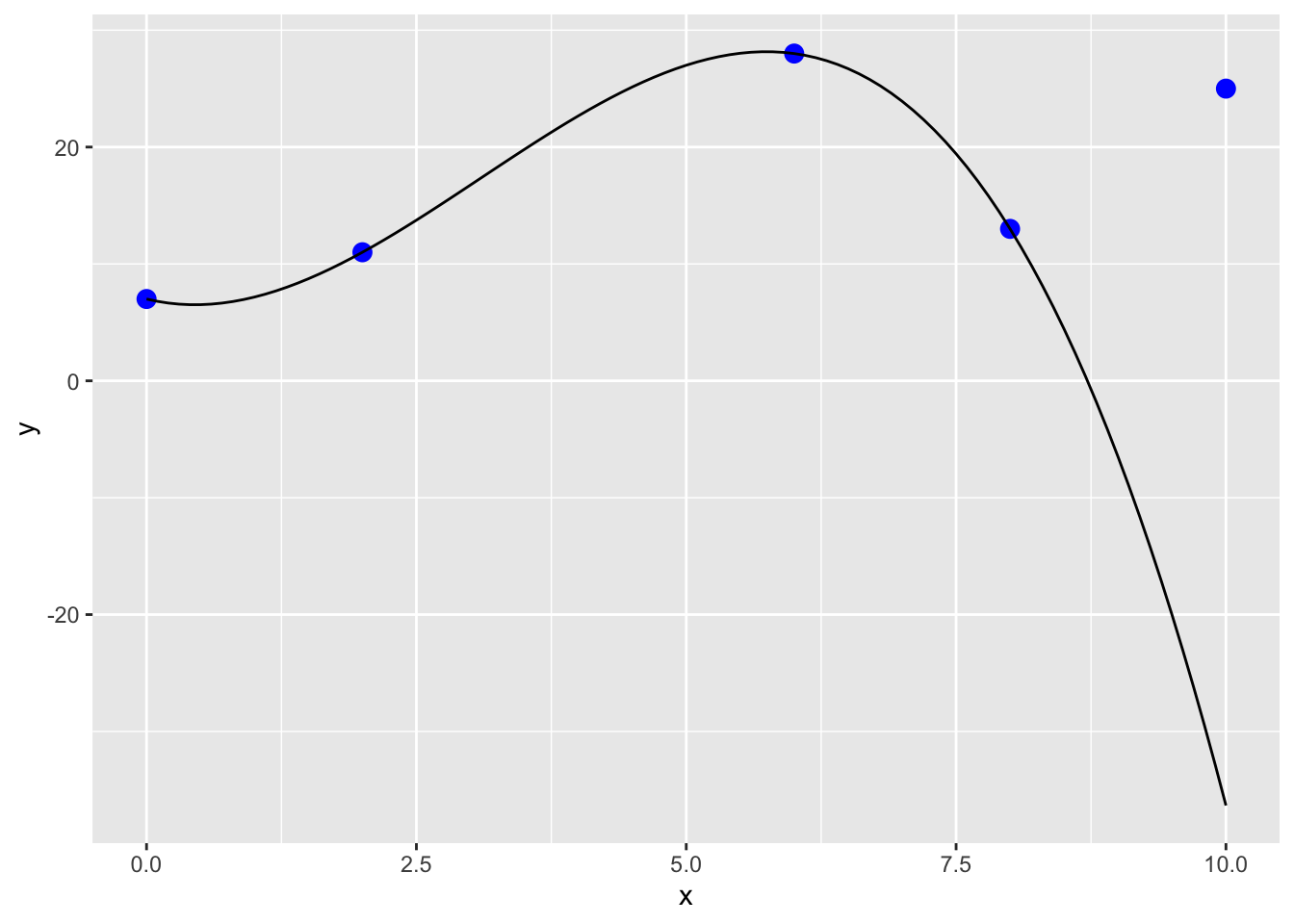
Thus, caution is needed when using and interpreting the results of interpolation and especially extrapolation.
11.2.2.2 Splines Interpolation
Let’s redo our example using “the method of splines”, instead of polynomial interpolation. Splines are piecewise polynomial interpolations, so there can be a different polynomial function between each pair of points, but each polynomial takes into account the ones next to it in order to minimize the roughness of the curve. You can imagine this as bending a thin piece of wood to fit all of the points, which is actually where the method comes from in the early days of the airline industry. We can implement interpolation by splines (as well as many other methods we will demonstrate) via interp1 within the pracma package:
11.2.2.3 Spline interpolation: introduces some simple curvature
xx <- seq(0,8,.01)
yy <- interp1(x, y, xi = xx, method = c("spline"))
dat2<- data.frame(cbind(xx, yy))
pp <- ggplot() +
geom_point(data=dat,aes(x=x, y=y),size=3, col='blue') +
geom_line(data=dat2,aes(x=xx,y=yy))
pp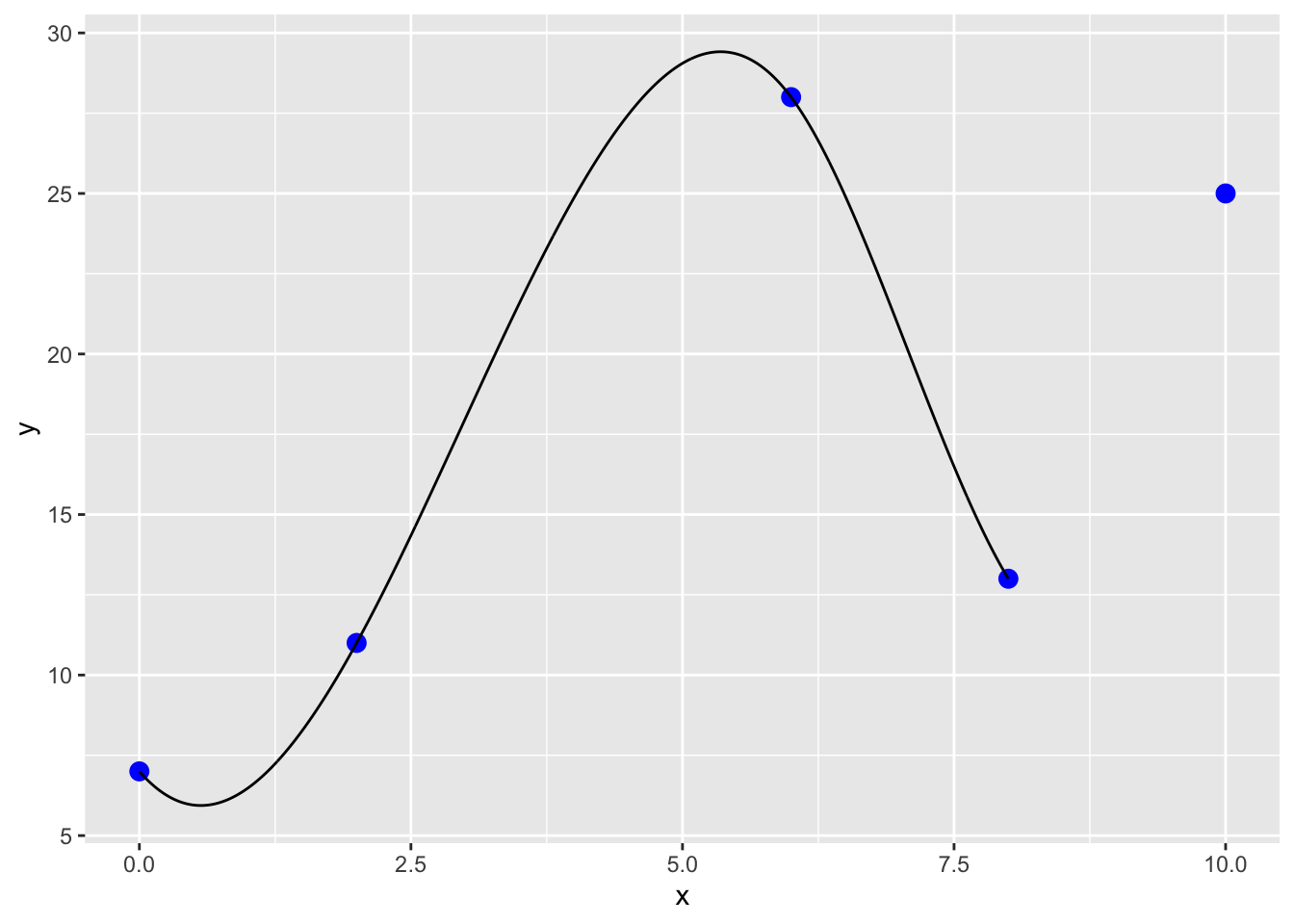
11.2.2.3.1 Additional methods in the interp1 function
In addition to splines interp1 has several other methods.
11.2.2.3.1.1 Linear interpolation
yy <- interp1(x, y, xi = xx, method = c("linear"))
dat2<- data.frame(cbind(xx, yy))
pp <- ggplot() +
geom_point(data=dat,aes(x=x, y=y),size=3, col='blue') +
geom_line(data=dat2,aes(x=xx,y=yy))
pp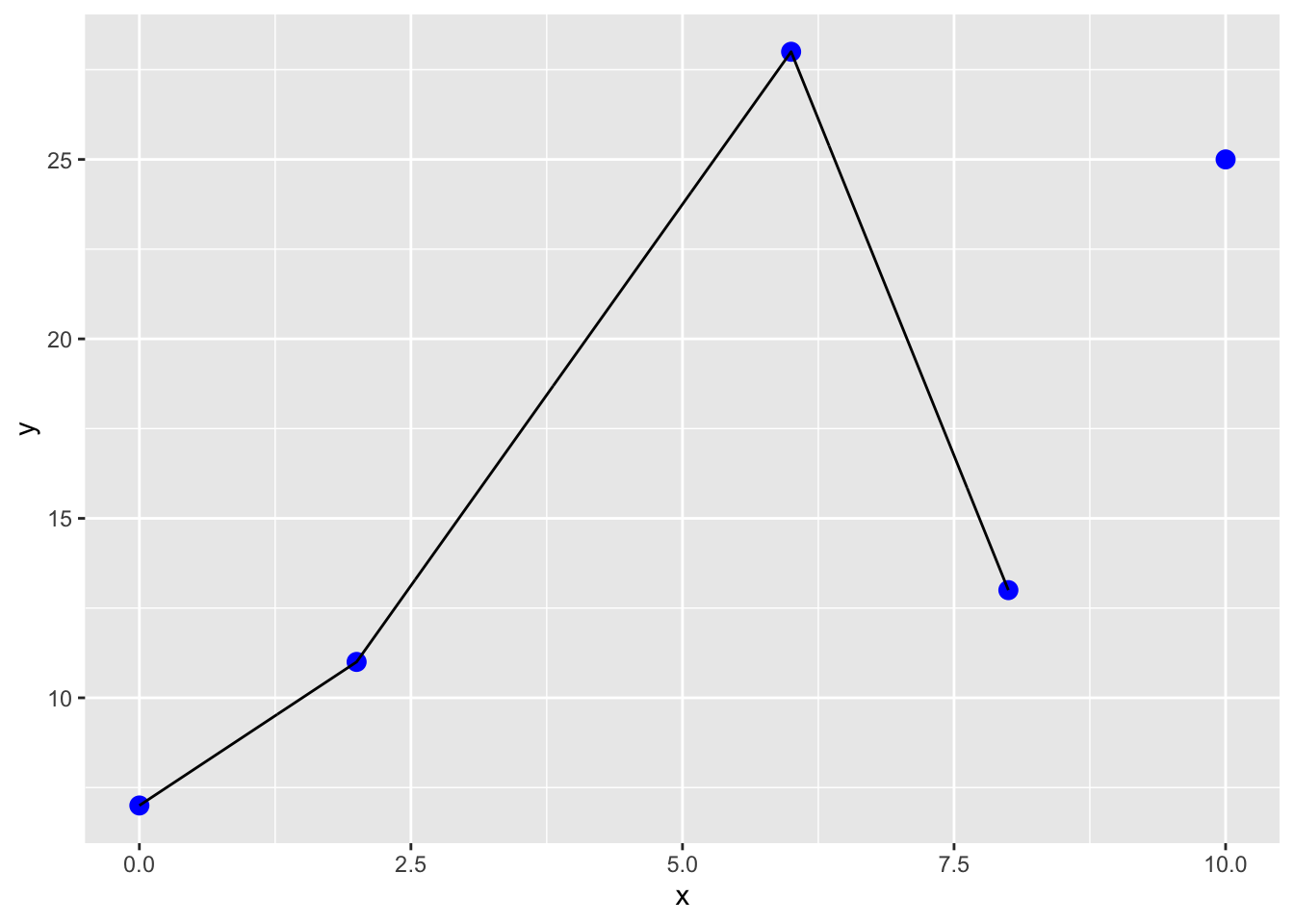
11.2.2.3.1.2 Constant interpolation: assume same value as previous (no knowledge of future value)
xx <- seq(0,8,.01)
yy <- interp1(x, y, xi = xx, method = c("constant"))
dat2<- data.frame(cbind(xx, yy))
pp <- ggplot() +
geom_point(data=dat,aes(x=x, y=y),size=3, col='blue') +
geom_line(data=dat2,aes(x=xx,y=yy))
pp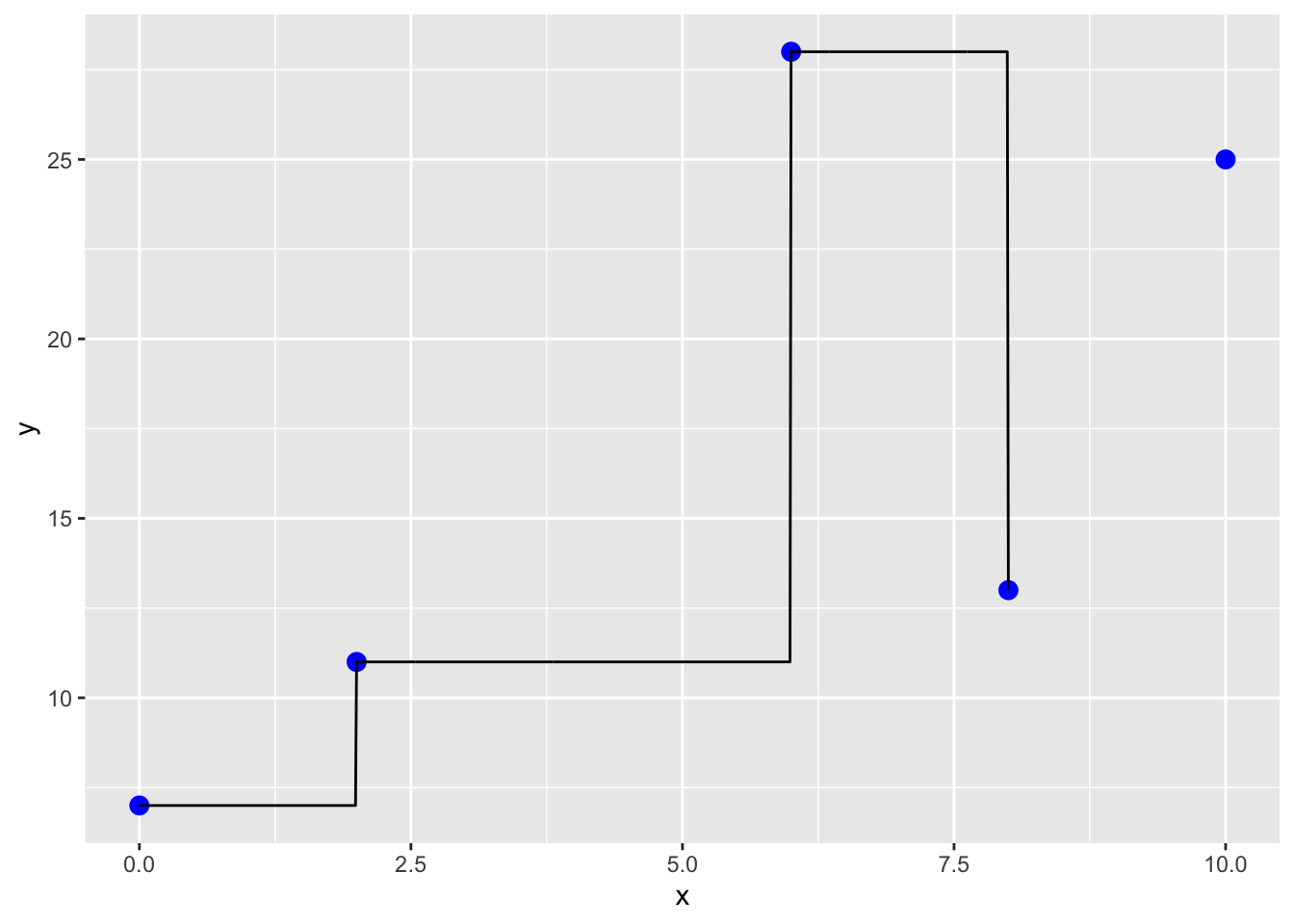
11.2.3 Oscillations
Back to our splines and polynomials…
Oscillations are another issue that come into play in any polynomial-based interpolation. Splines are an alternative to polynomials that result in a simplified interpolation. Splines
- apply lower-order polynomials in a piecewise fashion to subsets of data points, and
- minimize oscillations and reduce round-off error due to their lower-order nature.
But they are not always perfect!
x <- seq(-1,1,.5)
y <- 1/(1+25*x^2) # Runge's function
a <- poly_calc(x,y)
xx <- seq(-1,1,.01)
yy <- a(xx)
dat3<- data.frame(cbind(xx, yy))
# When we plot Runge's function:
yyy <- 1/(1+25*xx^2)
xxx <- seq(-1,1,.01)
dat4<- data.frame(cbind(xxx, yyy))
dat <- data.frame(cbind(x, y))
pp <- ggplot() +
geom_point(data=dat,aes(x=x, y=y),size=3, col='blue') +
geom_line(data=dat3,aes(x=xx,y=yy),col="red") +
geom_line(data=dat4,aes(x=xxx,y=yyy),col="black")
pp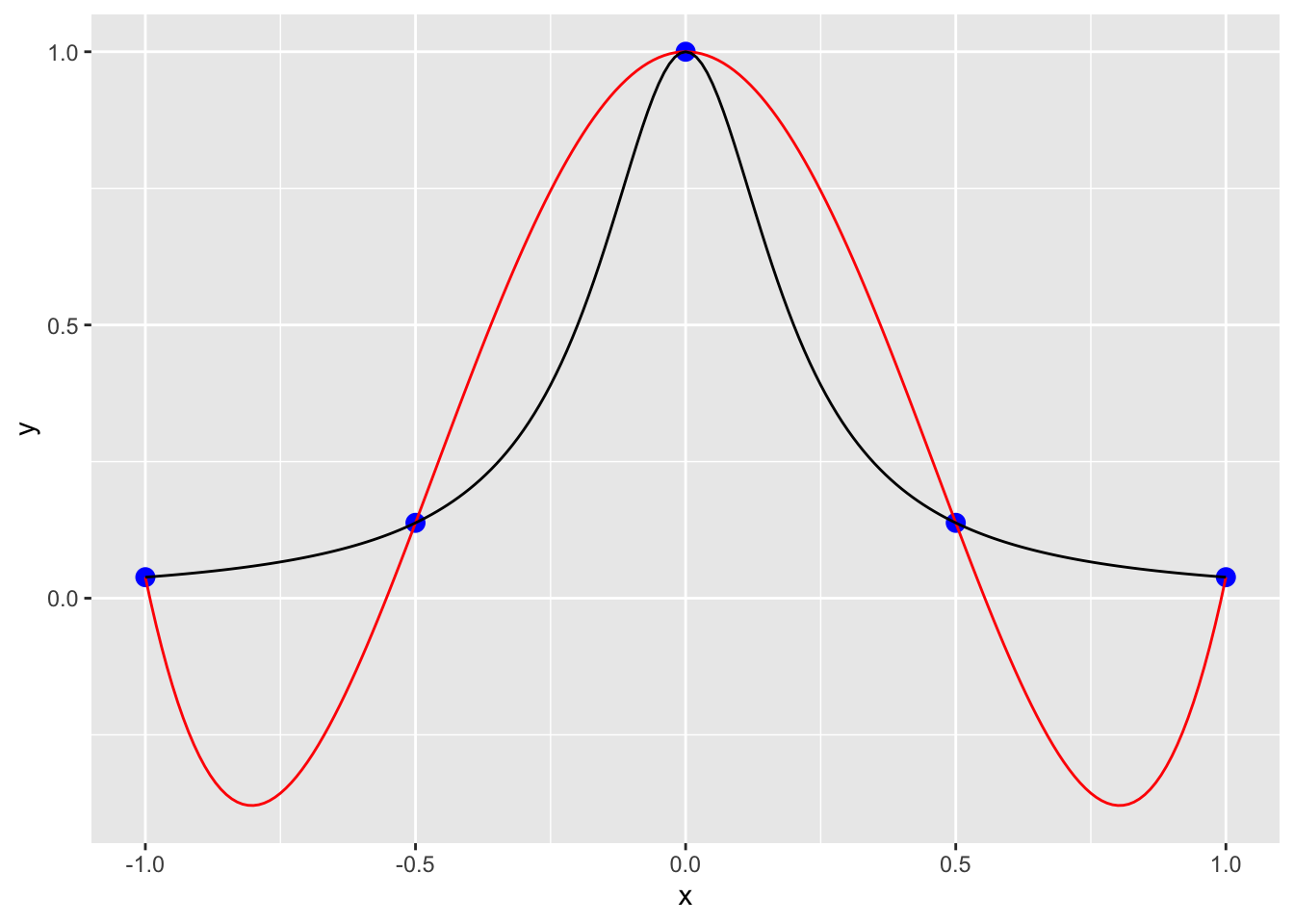
The black line is the true value from the function, the red line is from the interpolation using a polynomial. This illustrates the importance of being careful with higher order polynomials! If we use splines here the fit is a little better, but still has some oscillations.
dat5 <- data.frame(x = xx, y = interp1(x, y, xi = xx, method = "spline"))
ggplot() +
geom_point(data=dat,aes(x=x, y=y),size=3, col='blue') +
geom_line(data=dat3,aes(x=xx,y=yy),col="red") +
geom_line(data=dat4,aes(x=xxx,y=yyy),col="black") +
geom_line(data = dat5, aes(x = x, y = y), col = "green")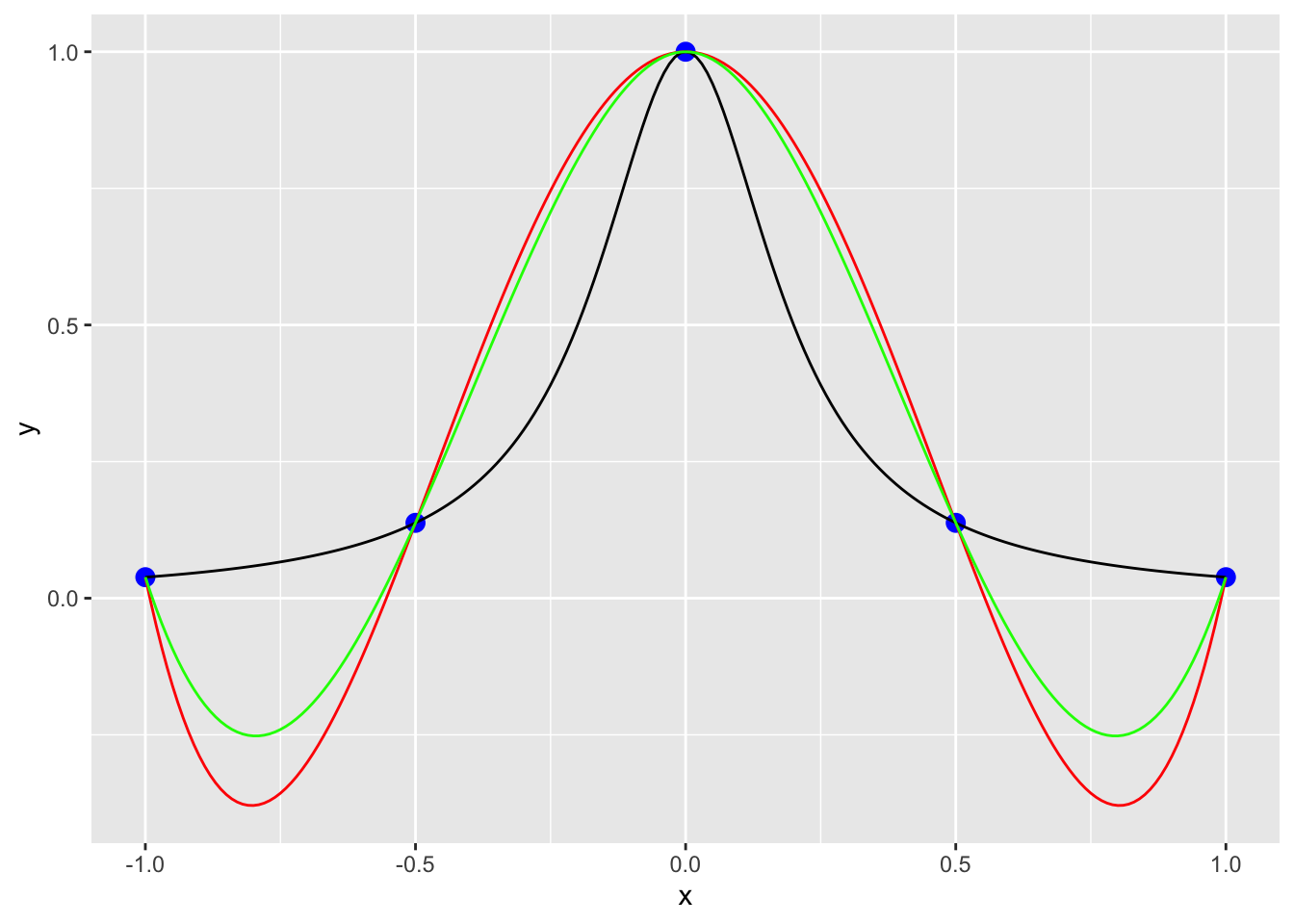
The best way to improve interpolation is to increase the amount of data you feed into the interpolation algorithm. If instead of using 5 points we use 9, the splines have a much better fit to the function the blue data points were pulled from.
x <- seq(-1,1,.25)
y <- 1/(1+25*x^2)
dat <- data.frame(x, y)
dat6 <- data.frame(x = xx, y = interp1(x, y, xi = xx, method = "spline"))
ggplot() +
geom_point(data=dat,aes(x=x, y=y),size=3, col='blue') +
geom_line(data=dat4,aes(x=xxx,y=yyy),col="black") +
geom_line(data = dat6, aes(x = x, y = y), col = "green")